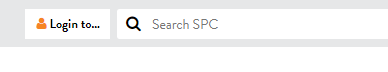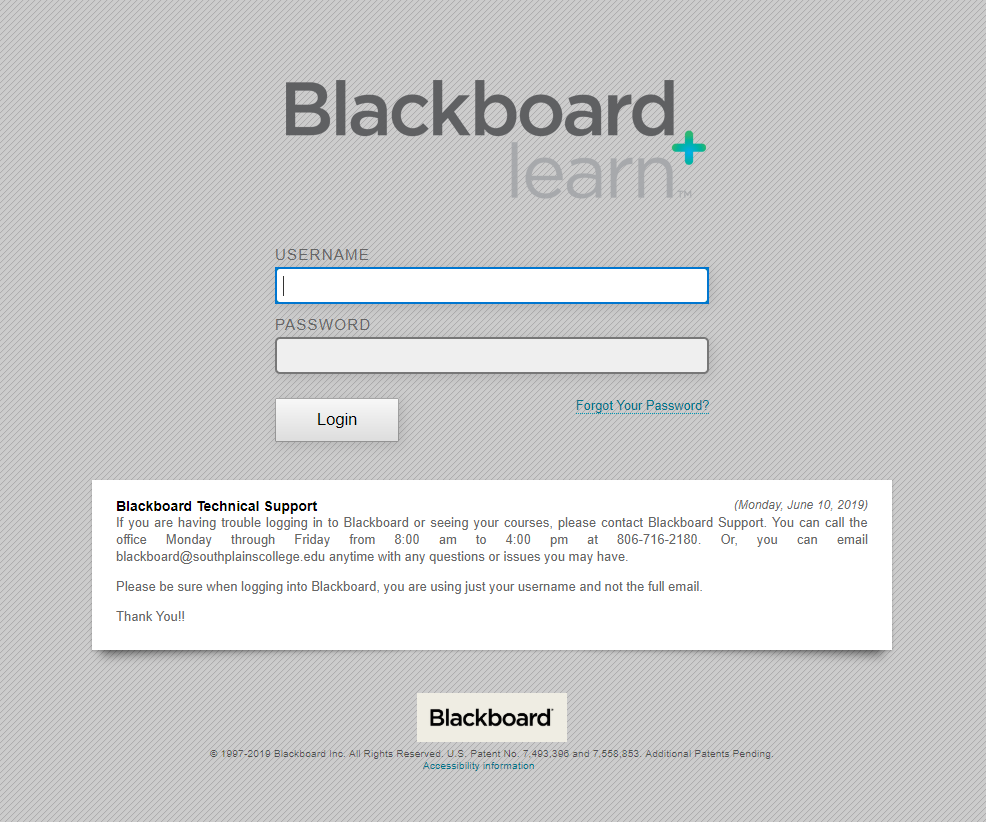Blackboard is a web-based course management software used by instructors to build and manage their online classes. Blackboard can be accessed by logging into the MySPC portal or going directly to https://southplainscollege.blackboard.com
To Login to Blackboard
To sign in from the SPC homepage:
- Go to the SPC homepage at southplainscollege.edu
- Click the Login To menu and select Blackboard
- Enter your SPC ID (not the entire email address) and Password
- Click the Log In button
Find the Login Dropdown at the top the South Plains College homepage. Select Blackboard.
At the Blackboard login page, enter your SPC ID (not the entire email address) and Password.
For questions about your SPC ID, please contact admissions@southplainscollege.edu