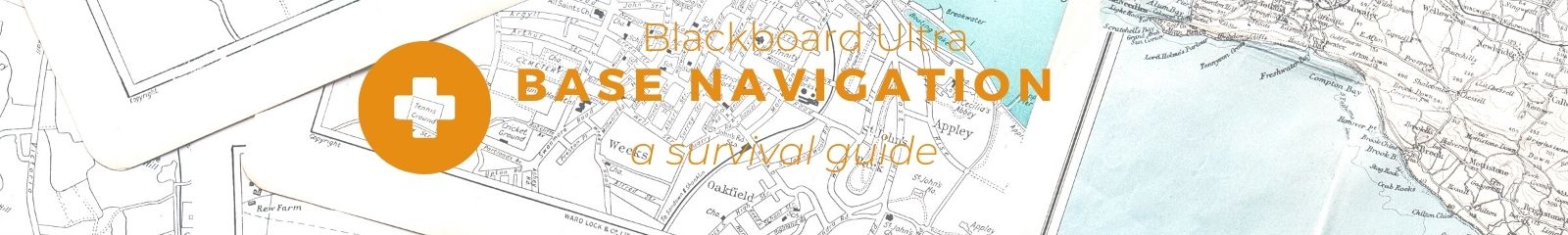Notifications
With the upgrade to Ultra Navigation, there are more notifications than before. If you have been getting more notifications than you prefer, consider visiting your notification settings and reviewing the defaults. From the left-hand navigation, click on the tab that displays your name. Once this tab opens, click anywhere within the Global Notification Settings area.
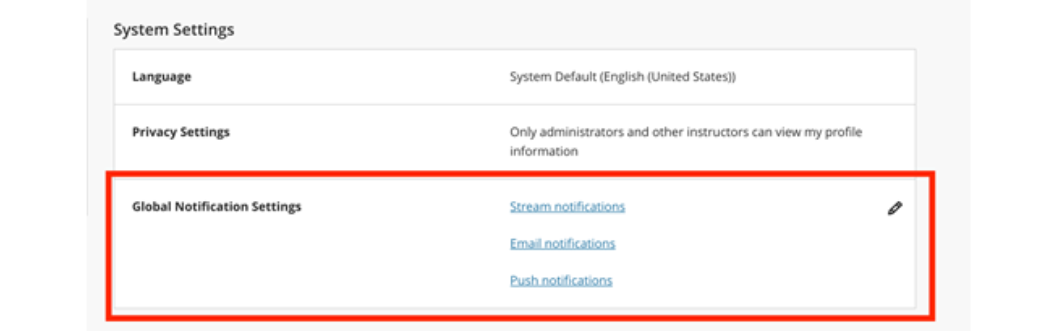
A new window will slide out from the right, with information about your notification settings. There are three main tabs that appear in this window: Stream, Email, and Push Notifications.
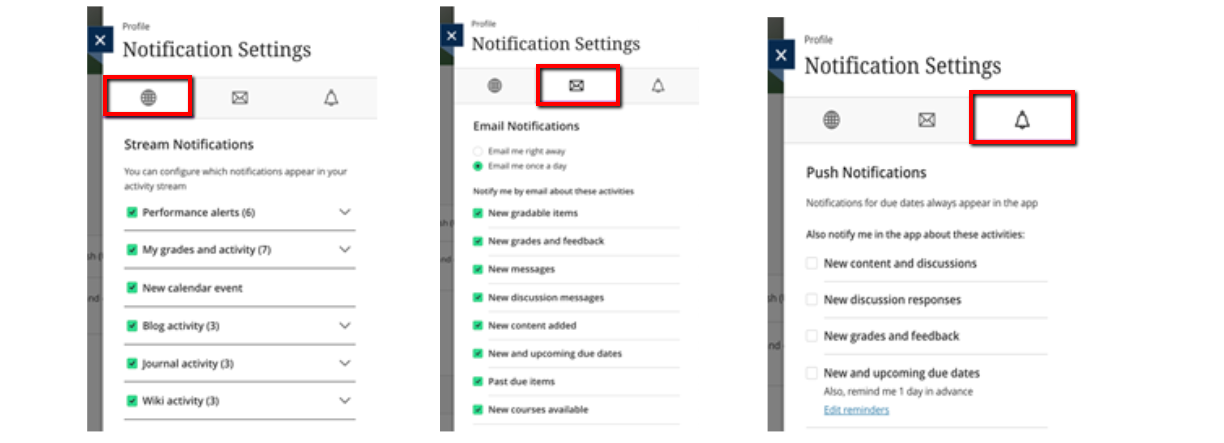
From this menu, it is possible to adjust all three forms of notifications to your preference. However, even if you uncheck all the boxes for all three tabs, you will still receive an email of Daily Notifications that summarizes unread blogs, journal entries, and discussion activity.
After adjusting your notifications, it is important to press the Save button at the bottom of the menu to keep these changes. Your selections will not be preserved unless you click Save.